




Conjure Theater
These videos show various aspects of Conjure in use. Got a suggestion? Let us know!



Conjure is the first of a new breed of tools for artistic people.
It combines the brainstorming capabilities of mind mapping,
the tools of traditional paint and vector software
and the impact of presentation software,
into a smooth, organic environment.
And it lives on your desktop.
Conjure 4 Think Fast


Features
Click here to see how Conjure works, read up on the latest features, and find out how it can help you.

Leopard and Snow Leopard
Conjure now supports a variety of Mac OS X specific features. Click here to find out more, and see them in use!

Teachers
Conjure is now in use in dozens of schools across the USA! Click here to find out how teachers can use Conjure to teach more effectively, and to find out more about our special discount for educators!
Divide and Conquer
The Organizer and the Knife tool in practice
Sink, Surface, and Focus
Using three user suggested features to be more efficient
Teaching with Conjure
How Conjure can make you more effective when presenting to a group
Mac OSX and Conjure
Conjure now supports customizing Spaces, Quartz Compositions, and more

What’s New in Version 4.1.4
Fixed an issue with ModBook eraser and some types of objects not deleting properly
Fixed a problem with multi-touch recognition on MacOS based systems using multi-touch screens (Hackintosh)
Fixed issues with haptic feedback devices incorrectly 'bumping' on icons.
Fixed an issue with overhead projectors and presentations in Keynote.
Fixed an issue with Skype screen sharing. Conjure screens now properly show up over Skype.
Fixed update speed issue on systems with lowest end video cards
Fixed Registration problem for some older users. Older serial numbers should work now.


